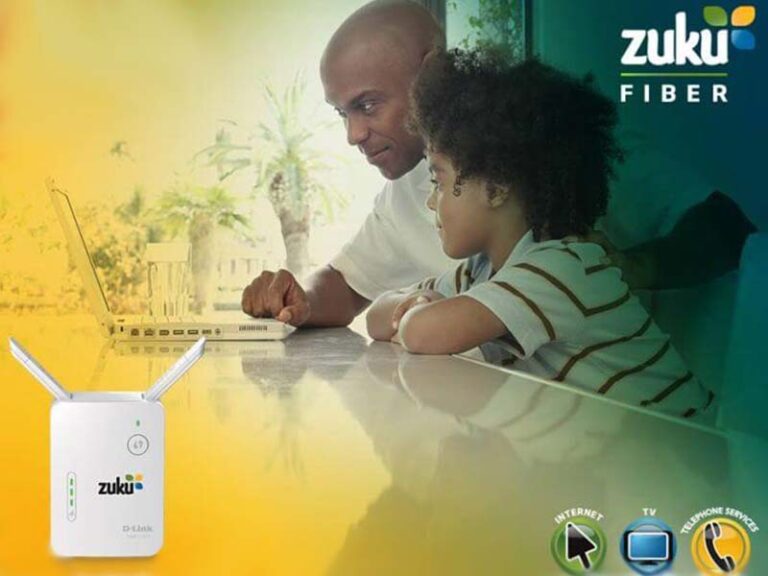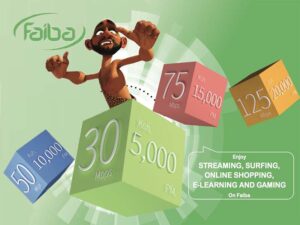Zuku is the best internet service provider in Kenya with fast-speed WiFi access and strong satellite TV signals. For this reason, the ISP is ideal for home and business subscribers seeking unlimited streaming experience. We have a detailed review of Zuku internet packages and their prices.
A list of Zuku coverage areas in Kenya and plans is here to guide you through the subscription process. Alongside internet services are fair rates television streaming services.
List of Zuku internet packages and prices
Zuku Fiber and Zuku Satellite TV come at different bandwidths, channels, and prices.
Triple Play prices are slightly higher because of television channels.
1. Zuku home internet packages
The speeds of Zuku internet and triple play plans range between 10 Mbps and 60 Mbps.
The three packages offer free installation and a free modem for WiFi access.
| Packages | Internet Only | Triple Play |
| 10 Mbps | Ksh. 2,799 | Ksh. 2,899 |
| 20 Mbps | Ksh. 4,199 | Ksh. 4,399 |
| 60 Mbps | Ksh. 5,999 | Ksh. 6,299 |
Triple Play services are;
- Free and unlimited on-net Zuku calls
- 60 local and international television channels
- One month Plus Free Premium and Asian Pack
- Free installation, modem, and digital TV decoder
- Handset at Ksh. 1,500 with free Ksh. 1,000 airtime
- Free Zuku phone emergency calls.
Additional Extra Channels Zuku
Make your Triple Play service even more exciting with these additional channels.
- 74 channels at Ksh. 499 (Plus Classic Package)
- 97 channels at Ksh. 999 (Plus Premium Package)
- 34 Asian Channels at Ksh. 1,149 (Plus Asian Package)
2. Zuku business internet packages
| Packages | Prices |
| 10 Mbps | Ksh. 4,499 |
| 20 Mbps | Ksh. 5,599 |
| 50 Mbps | Ksh. 9,099 |
| 80 Mbps | Ksh. 13,099 |
| 120 Mbps | Ksh. 17,799 |
Most heavy internet users often find Zuku packages affordable and friendlier.
Zuku Fiber coverage areas in Kenya
Wananchi Group owned Zuku WiFi and satellite TV services are in major cities such as Nairobi, Mombasa, Nakuru, and Kisumu.
1. Zuku coverage in Nairobi County
At least 50 Nairobi Estates have good Zuku internet coverage including the following;
- Athi River
- Avenue Park
- Ayany
- Buruburu
- Chiromo
- Dagorreti
- Donholm
- Fedha Estate
- Garden Estate
- Imara Daima
- Kahawa Sukari
- Kahawa Wendani
- Karen
- Kahawa West
- Kasarani
- Kileleshwa
- Kilimani
- Kitengela
- Kitisuru
- Komarocks
- Langata
- Lavington
- Marurui
- Membley
- Mountain View
- Muthaiga
- Ngara
- Ngumba
- Ngumo
- Nyayo Estate
- Pangani
- Parklands
- Rongai
- Roysambu
- Ruaka
- Runda
- South B
- South C
- Spring Valley
- Statehouse
- Syokimau
- Tassia
- Tena Estate
- Thindigua
- Thome Estate
- Umoja
- Utawala
- Uthiru
- Westlands
- Zimmerman
Zuku offices in Nairobi are at Gateway Business Park, Village Market Mall, and Junction Mall Shop along Ngong Road.
There is another customer care office at Parklands Shop along Masari Road
2. Zuku coverage in Mombasa city
Residents in Mombasa estates can finally connect their homes to fast internet and triple-play advantages.
- Bamburi
- Ganjoni
- Kaloleni
- Kizingo
- Majengo
- Makupa Ziwani
- Mwembe Tayari
- Nyali
- Old Town
- Sparki
- Stadium
- Tudor
Zuku addresses in the coastal region include Imaara Plaza and Majengo Shop. Zuku Mombasa branch contacts are 0205205205.
3. Zuku coverage in Nakuru City
There are 8 estates in Nakuru Town with access to Zuku internet services.
- Blankets
- Fairview
- Free Area
- Kiamunyi
- Milimani
- Pipeline
- Shabaab
- White House
Visit the Nakuru branch Zuku office inside Westside Mall along Kenyatta Avenue.
4. Zuku coverage in Kisumu City
There are at least 6 estates in Kisumu City with full access to Zuku Triple Play services.
- Milimani
- Lolwe
- Poly View
- Shauri Moyo
- Kenya Lee
- Mountain View
Zuku Kisumu offices are within Tuffoam Mall, Ground Floor, opposite Goodlife.
Steps of Zuku installation and requirements
Confirm that you are within a Zuku internet-covered area before proceeding.
The Zuku installation manual requires new subscribers to complete the following three steps before qualifying for a connection.
- Firstly, visit https://zuku.co.ke/triple-play/ in a browser
- Secondly, choose your preferred plans from a list of all Zuku payment packages
- Thirdly, click on the “BUY NOW” or “ORDER PACKAGE” button to start an installation request
- A form will display requiring full names, telephone numbers, email addresses, residence area, and house number.
- Complete the form then choose your location on the map before pressing the SUBMIT button.
Zuku customer care agent will call back for verifications and further guidance on the installation process.
Zuku internet MPesa payment procedure
Paying Zuku packages is easier using the MPesa method instead of counter deposits.
- In the MPesa Menu, enter Zuku internet pay bill number 320320
- Provide the account number in the format “zukuXXX,” where XXX is the provided Zuku account number
- Enter the amount and PIN to finish the transaction
More Zuku online payment methods include Airtel and Equitel.
Settings and Zuku router login page guide
Most Zuku WiFi not working complaints relate to a forgotten password.
If that is your problem, then resetting the PIN is necessary.
How to change my Zuku WiFi password
- Access Zuku portal at www.zuku.co.ke
- Click on My Zuku Account button
- Register if you are new to the site, otherwise login
- Go ahead and complete the reset password operation
Provide the new password to continue enjoying unlimited WiFi.
Changing Zuku password and username
Use these steps on your browser to change the name and passcode.
- Use the IP Address 192.168.10.1 or as provided on the back of the router
- Login in using the password and username provided on the router description tag
- Navigate to the “Wireless Page” and click on “Primary Network.”
- Change the WiFi name under Network Name (SSID)
- Now change the password under the label WPA Pre-Shared Key
- Click “Apply” to complete the process. Congratulations!
Make sure you keep the new password for future use.
Who owns ZUKU? Businessman Richard Bell is the founding owner of Zuku which runs under Wananchi Group.
Above all, Zuku internet and pay TV services are accessible across East Africa.
Competitor ISPs include Starlink Kenya, Jamii Telecommunication Limited JTL Faiba, Mawingu, Access Kenya, and Safaricom Home Fibre.
Zuku customer care contacts
| Telephone | 0205222222 |
| Mobile | 0205205205 |
| Website | https://zukufiber.co.ke |
| Address | support@zukufiber.co.ke |
Our list of Zuku internet packages and prices is useful for those seeking to upgrade their online experience. We hope that you have also learned how to complete the installation process.
I explore diverse topics with clarity to keep you informed and your businesses profitable. Besides, I am a website developer, ICT consultant, and graduate mechatronics engineer. Lets Chat on WhatsApp.