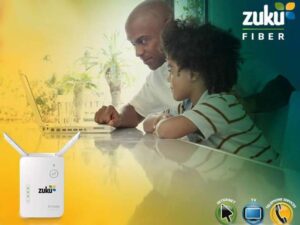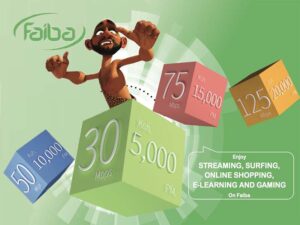Safaricom Home Fibre is the best internet service provider in Kenya right now. The ISP Company is taking over with fast speed WiFi at reasonable rates. Coverage areas include major towns such as Mombasa, Nairobi, Kisumu, Nakuru, Eldoret, Kisii, and their suburbs. The greatly sliced Safaricom home fibre packages prices are a new catch.
Is Safaricom home fibre in my area? New subscribers can call Safaricom home fibre customer care agents or use a self-help portal to check WiFi connection coverage in their neighborhood. We have prepared detailed review tips for your guide.
List of Safaricom home fibre packages and prices
An updated list of Safaricom home fibre plans is, at last, available with double bandwidth and lower prices.
As a result, working, learning, streaming, and gaming online is a dream come true in most Kenyan homes.
1. Safaricom Home fibre packages
| Packages | Prices |
| 15 Mbps | Ksh. 2,999 |
| 30 Mbps | Ksh. 4,100 |
| 80 Mbps | Ksh. 6,299 |
| 500 Mbps | Ksh. 12,499 |
| 1000 Mbps | Ksh. 20,000 |
Below is a description for each of the plan tabulated above.
i. Bronze home fibre at Ksh. 2,999
Safaricom home fibre bronze reviews have confirmed that it is convenient for fast web browsing, music streaming, and SD TV programming.
The Bronze package offers a maximum speed of 15 Mbps with a fair usage policy of 500 GB.
The internet speed will change from 15 MBPS to 1 MBPS after exhausting the allocated Gigabytes.
ii. Silver home fibre at Ksh. 4,100
Safaricom home fibre silver is suitable for multiple device streaming and fast video downloads.
The Silver package guarantees uninterrupted internet speeds of 30 Mbps. The fair usage policy of this plan is 1000 GB.
Upon exhausting the allocation, subscribers will remain online at a limited speed of 3 MBPS.
iii. Gold home fibre at Ksh. 6,299
Safaricom home fibre gold rates are more affordable with sufficient capability of supporting CCTV network needs and related Internet of Things.
The Gold package is excellent, with speeds of up to 80 Mbps and a fair usage policy of 1000 GB.
Users who have reached the data limit will continue surfing at a capped speed of 3 MBPS.
iv. Diamond home fibre at Ksh. 12,499
Safaricom home fibre Diamond package is the best with hyper fast links and buffer-free streaming experience.
The Diamond package can attain browsing speeds of up to 500 Mbps with a fair usage policy of 1000 GB.
Safaricom will downgrade the speeds to 3 MBPS on reaching the FUP mark of one terabyte.
v. Platinum home fibre at Ksh. 20,000
Safaricom home fiber Platinum package offers a streaming experience of up to 1000 Mbps.
On hitting 1000 GB, Safaricom will cap the speeds of 3 MBPS for the rest of the month.
2. Safaricom business fibre packages
Safaricom Business fibre packages are separate from regular home plans.
These plans include;
| Plans | Prices |
| 15 Mbps | Ksh. 2,999 |
| 50 Mbps | Ksh. 5,000 |
| 100 Mbps | Ksh. 6,299 |
Fibre plus plans can reliably support HD streaming, UHD TV programming, and CCTVs.
3. Safaricom Internet for business packages
Tabulated below are internet packages for different users and bandwidth needs.
A monthly billing cycle with prepaid and postpaid options is attractive.
i. Fibre internet packages
| Packages | Prices |
| 10 Mbps | Ksh. 2,890 |
| 15 Mbps | Ksh. 3,850 |
| 20 Mbps | Ksh. 4,330 |
ii. 4G LTE internet packages
| Packages | Prices |
| 140GB + 40GB | Ksh. 2,870 |
| 180GB + 40GB | Ksh. 3,925 |
| 250GB + 40GB | Ksh. 6,030 |
Safaricom for internet has the following requirements.
iii. Business Internet installation requirements
Subscribers must adhere to these 5 requirements before receiving an internet connection.
- Safaricom shop or sales agent issued business connectivity application form (filled)
- Business permit or certificate of incorporation
- KRA PIN certificate of the applicant
- Personal details and contacts of the applicant
- Clearance of required payment amount
Are there any installation fees? No. Safaricom Internet for business installation is free for new customers.
However, customers will need to purchase an LTE gadget costing between Ksh. 3,000 and Ksh. 12,000.
Safaricom Home Fibre FAQs
1. How do I check my Safaricom home fiber coverage?
Is Safaricom Fibre in my area? Start by dialling *400# to check if Safaricom Home Fibre connectivity is available in your neighbourhood.
Proceed to choose the GET HOME FIBRE option then select your home PROVINCE and thereafter residence AREA or nearest landmark.
Finally, key in your ESTATE to complete the inquiry process. In turn, Safaricom care service providers will call you within 24 hours.
2. Safaricom Home Fibre requirements and guides
Firstly, a connection fee of Ksh. 3,000 is necessary when installing fibre for the first time.
Secondly, the client must ensure they are within a fibre 4G covered area before initiating the payment process.
Thirdly, new subscribers must clear the required subscription fee as indicated in the packages table.
3. How to check my Safaricom home fibre account
Users who misplace their account numbers can recover them at any Safaricom shop countrywide.
Alternatively, subscribers can use the home fibre helpline for instant help.
4. How to check Safaricom home fibre expiry date
Safaricom Fibre packages expires within 30 days from the subscription day.
Dial *400# and select My Usage to receive a notification of the remaining data and dates of expiry.
5. Guide on how to terminate Safaricom home fibre account
Safaricom home fibre terms and conditions require termination of the WiFi account before leaving the country or switching to other providers.
The agreement binds all subscribers to draft an email requesting closing of their home fibre accounts, upon deciding to exit from the service.
Users who have misplaced their router will need to pay Ksh. 6,500 for its replacement.
Elsewhere, Safaricom’s internet extends to Ethiopia.
Safaricom home fibre contacts
| Mobile | 100 |
| Telephone | 0722002222 |
| @SafaricomPLC | |
| business.support@safaricom.co.ke |
Use Safaricom Home Fibre customer care contacts if you are experiencing weak connections or have further inquiries.
Forget the rest because Safaricom home fibre packages are next to none when it comes to home and business friendly internet access. Get a connection today for more WiFi powered solutions.
I explore diverse topics with clarity to keep you informed and your businesses profitable. Besides, I am a website developer, ICT consultant, and graduate mechatronics engineer. Lets Chat on WhatsApp.