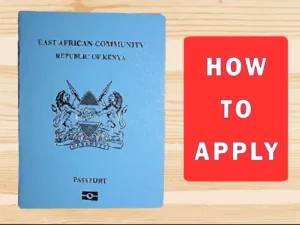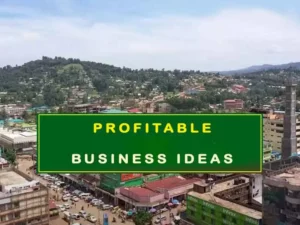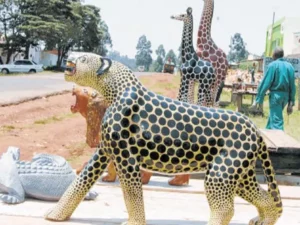As electricity plays a vital role in our daily lives, being able to contact the right people when facing power-related issues is crucial. As such, the discussed Kenya Power customer care numbers can save you from frustrations.
Kenya Power Limited Company (KPLC) operates an extensive distribution network that supplies electricity to both rural and urban areas. The company’s extensive power lines and substations ensure an uninterrupted electricity experience for its customers. So, how do you contact KPLC online or check for your delayed tokens?
Kenya Power customer care number and self-service
When it comes to resolving your electricity-related concerns, a reliable lifeline is just a phone call away.
Common power issues KPLC customers face include power outages, incorrect billing, delayed tokens, and malfunctioning prepaid meters.
And so, the KPLC complaints number serves as a vital resource for you to report and seek resolution for these and other power-related issues.
Here are the KPLC customer care hotline numbers for service inquiries
| Call centre number | 97771 |
| Phone | 0703070707 |
| Mobile | 0732170170 |
| KPLC USSD | *977# |
| Telephone | +254 203201000 |
| customercare@kplc.co.ke |
Does KPLC work 24 hours? Yes. KPLC call centre is available 24 hours a day and throughout the week to respond to all customer needs.
Note that Kenya Power’s customer care number is not toll-free. Standard call charges will be incurred depending on your phone service provider and calling plan.
How do I check if my KPLC token is delayed?
KPLC tokens delay happens when a customer experiences a delay in receiving the prepaid electricity tokens after payment.
Delays often arise due to network congestion when a large volume of token requests are made or a slight technical issue.
Nevertheless, Kenya Power has come up with multiple options to access your tokens.
You can contact KPLC hotline numbers at 97771 or 0703070707 / 0732170170 to speak to an agent.
Similarly, you can opt for KPLC USSD, Email or the KPLC self-service portal.
Alternatively, one can wait patiently for the tokens for about 10 to 20 minutes.
Using USSD
- Dial KPLC USSD code *977# using your Safaricom line
- Select the first option- “Prepaid services” and on the following menu choose “Latest Token”
- Enter your metre number then press “Ok”
Remember that it will cost you airtime of Ksh.10 to receive a message of your latest metre tokens.
Using the KPLC Self-service app
The app allows you to manage all info relating to your electricity account from anywhere.
Some services you can access include prepaid token purchase, latest token inquiry and prepaid metre complaints & suggestions.
Follow the steps below to solve your token delay using the KPLC App.
- Download and install the app
- Once opened, select “My Bill/My Token” from the list of menus
- Select “Account Reference and Meter Number”
- Enter your 11-digit meter number and tap on the search icon.
Your actions will be summarised in a table containing details of your last five transactions. Your latest token will be at the top of the list.
If your power problem is not solved, visit the nearest KPLC branch for more help.
With the ability to provide prompt assistance, answer queries and resolve issues, KPLC has enabled the over 3 million households connected to its grid, to enjoy reliable power supply.
How to apply for electricity online in Kenya?
The Kenya Power and Lighting Company runs a self-service portal where customers can conveniently apply for electricity connections and access other services.
Here are the 6 mandatory requirements for individuals seeking electricity connection in the country.
- Copy of the PIN certificate.
- ID or Passport photocopies (PDF, MS Word).
- Photocopy of the route sketch map leading to the premise
- Wiring certificates
- Supply contract form
- Consent from the property owner
Listed below are 6 requirements for Corporations seeking electricity connection.
- A soft copy of the certificate of registration
- A soft copy of the route sketch map leading to the premise
- Copy of the PIN certificate.
- A scaled site plan for industries etc.
- A signed supply contract form
- A duly signed wiring certificates
How to Apply for Electricity Connection in Kenya
Domestic Customers Application Procedure applied to customers seeking power lines below 25KVA.
Here is the application procedure;
- Access the KPLC self-service portal https://selfservice.kplc.co.ke and click on New Supply Application
- Fill out the provided KPLC application form, and specify ‘single-phase or third-phase’
- Submit all the required documents to receive an instant application reference number
- You will receive a quotation based on your specifications in your inquiry
- Thereafter, you will obtain the necessary consent to lay electricity supply lines and metering within set timelines
How much does it cost to apply for electricity in Kenya?
Distance from existing power connection, connection type (Single Phase or Third Phase), power requirements, and number of meters needed.
Here is a breakdown of the costs you may expect.
| Type | Cost |
| Single phase | Ksh 34,980 |
| Three phase | Ksh 49,080 |
Households near transformers better called last mile connectivity will only need to pay Ksh 15,000 for KPLC power installation.
Embrace the convenience and reliability of the Kenya Power customer care number to stay connected and keep your power needs on track.
I explore diverse topics with clarity to keep you informed, visible, and profitable. Besides, I am a website developer, ICT consultant, and graduate mechatronics engineer from Dedan Kimathi University. Lets meet on WhatsApp.