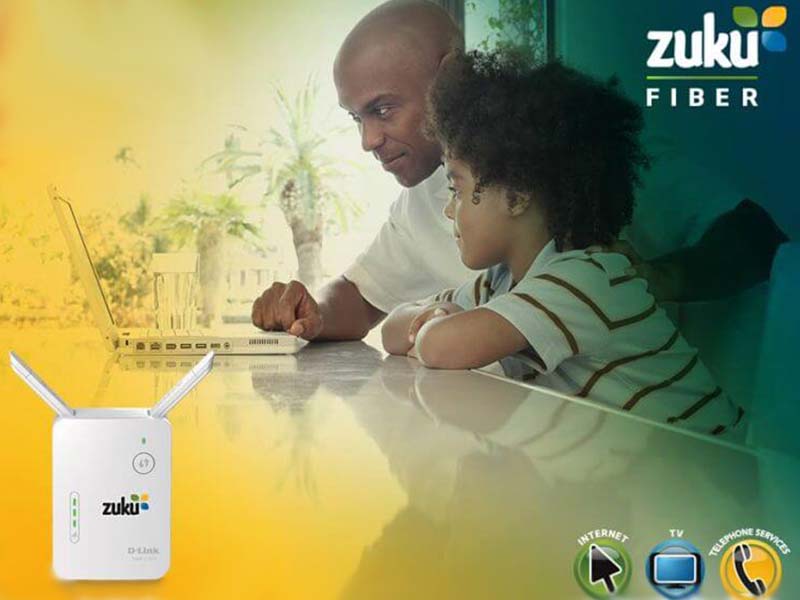Poa Internet customers need accounts for easy management of WiFi services and real-time customer support. Do not worry if you forgot your access info because this guide explains Poa Internet Login and Password reset. In addition, a quick guide for those seeking to upgrade, relocate, or even terminate their subscriptions.
Maintaining access to your Poa account is important in tracking payments and other adjustable internet options. How do I access My Poa Internet Account?
Poa Internet Login and Password reset and username recovery
Mastering how to change Poa internet password is crucial for all active subscribers.
I have forgotten my PIN, how do I reset it?
- First, type https://poa.im into your web browser
- Secondly, click on “Forgot PIN” or “Forgot Username”
- Finally, enter your registered phone number to receive a password reset link. Proceed to set up a new password.
Make sure to set a memorable passcode and ensure to keep it secure from potential hackers.
I have forgotten my Poa Internet username, how do I find it?
- Start by typing https://poa.im into the browser
- Click on ‘Forgot Username’ to recover your account
- Now enter your registered mobile number for a username reminder
The procedures of changing the username and password are less the same and way simpler than you may think.
How do I change my Poa Internet password?
- Type the URL https://poa.im into your browser
- Log into your account with your Username and PIN
- For Poa Internet change password, click on “Help & Support”
Carefully follow the prompts to update your PIN.
My phone number has changed, how do I change it on my Poa Internet?
- Access your account then click on “Settings.”
- Change the primary phone number or add a secondary phone number
- Save the new settings to finish updating your contact
How do I pay for my Poa Internet services?
Poa does not accept cash, therefore, use your MPesa registered phone number.
- Access Lipa Na MPesa
- Choose Buy Goods and Services,
- Provide Poa Till number “311554”
- Enter the amount you wish to pay
- Key in the PIN and send the payment
In response, Poa will switch on your internet.
What happens if I pay for my subscription using a different number?
Make sure you pay youth Poa internet bills using a registered number, otherwise, the money will not reflect under your account.
In case you have already paid with a different number, do not worry. Go ahead and add the number which completed the payment to your account.
After adding the phone number, wait for the amount to reflect in your account within 3 hours.
How can I find out my payment due date?
Login at https://poa.im and navigate to the “My Account” section to view the available credit and payment dates.
Can I pay my Poa subscription in instalments?
Yes! Poa internet wallet accepts any amount of payment with instant reply on the current account balance.
I am moving from one area to another, how do I take my Poa internet connection with me? Poa requires a 7-day notice when moving to a new location.
If the new location is Poa Internet covered, a subscriber will need to pay a convenience fee of Ksh. 3,000.
Poa Internet phone number and address
- Phone number: 0730762762
- Email address: support@poainternet.net
Call customer support if you need further assistance.
Poa Internet Login and Password reset takes a few minutes and should be easy if you follow the instructions keenly. Enjoy.