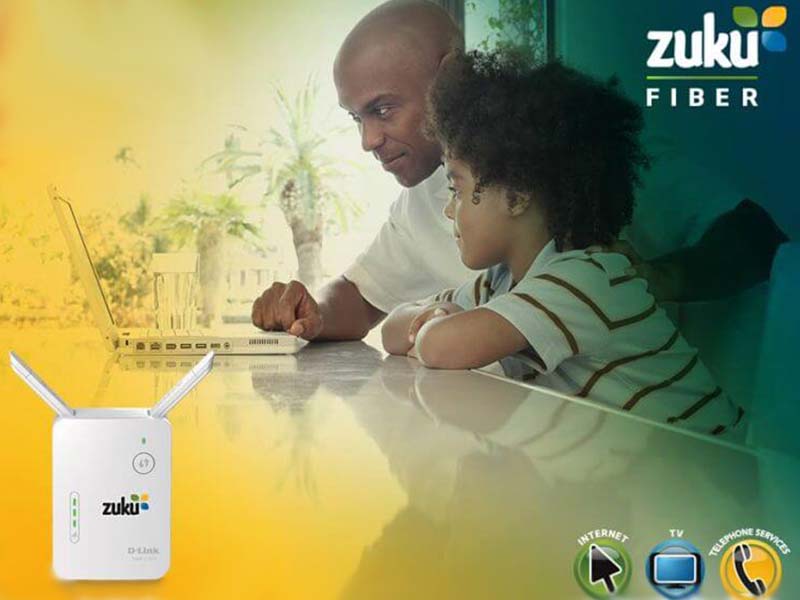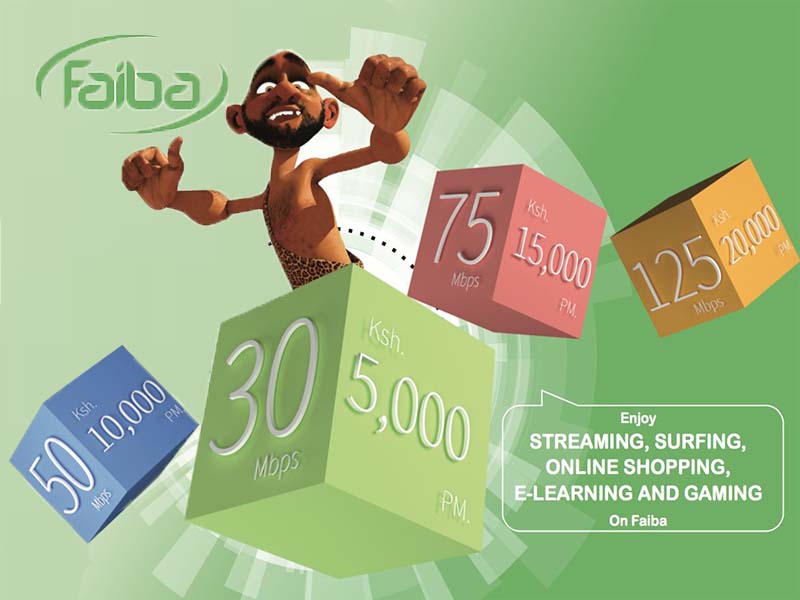Poa Internet Company with a vision of connecting all African homes is among the leading WiFi providers in Kenya. Its accessible services come at greatly reduced installation and subscription rates. We have summarized a list of Poa Internet packages, prices, and setup guide.
The ISP has ruled the Kenyan online market for nearly a decade. Impressive reviews from a steadily increasing number of customers say no less. Most importantly, the company is available in major cities across Kenya.
List of Poa Internet Packages and prices
Poa Internet Kenya is the cheapest internet service provider in Nairobi with preferable packages to competitors such as Zuku, JTL Faiba, and Safaricom Home Fibre.
The plans on offer include Poa Home and Poa Street.
1. Poa Home Plans
The home package offers three packages at fair speeds.
| Packages | Prices | Plans |
| 5 Mbps | Ksh. 450 | Weekly |
| 5 Mbps | Ksh. 1,575 | Monthly Saver |
| 5 Mbps | Ksh. 1,750 | Monthly |
Timely payments of Poa Home services attract a discount of Ksh. 175, making it a saving option.
A one-time Poa Internet Installation fee of Ksh. 2,500 for all new subscribers.
How much is Poa Internet monthly? A monthly subscription of Ksh. 1,750 with speeds of up to 5 Mbps makes the package friendlier for heavy internet users.
2. Poa Street Plans
Poa Street is a user-friendly option without an installation fee.
| Data | Prices | Plans |
| 100 MB | Free | Daily |
| 1 GB | Ksh. 20 | No expiry |
After enjoying 100 MBS of free daily data, users will need to pay Ksh. 20 for every 1 GB without expiry date.
Notably, Poa has more than 40,000 active public hotspots in select locations within Nairobi, Kiambu, and nearby counties.
Poa Internet Connectivity requirements
Potential subscribers can request a Poa connection on the self-care portal.
Required details include first name, last name, email address, Safaricom MPesa number, location, and additional notes if any.
Alternatively, interested users can call or WhatsApp the customer care phone number below.
Poa Internet payment guide
Notice that Poa is a cashless company accepting digital payments.
The MPesa payment procedure is detailed below.
- On your MPesa toolkit, choose Lipa Na MPesa
- Now select the Buy Goods and Services option
- Now enter the provided Poa Till Number
- Follow the prompts to complete the payment
- Wait for a moment as Poa systems automatically validate the payment
Poa will send its purple uniformed technicians to assess coverage and signal strength.
If your home or business is within a quality signal zone, the technicians will proceed with the installation of an outdoor internet receiver and an indoor WiFi router.
Otherwise, you will receive a full refund of payments made within 48 hours.
Most importantly, pay your Poa internet bills using a registered number, otherwise, the money may fail to reflect under your account.
All new numbers making the pay must be added to the account profile.
List of Poa Internet coverage areas
Both major and minor estates within Nairobi City County are under the radar of Poa Internet.
A list of Poa internet coverage areas is as follows.
| Acropolis | Allsops |
| Amboseli | Ayany |
| Canaan Estate | Congo Area |
| Dagoretti Market | Dandora Phase 1 |
| Dandora Phase 4 | DES |
| Donholm | Githunguri |
| Donholm Phase 8 | Kwa Ndege |
| Githurai 44 | Githurai 45 |
| Hamza | Bahati |
| Hunters | Huruma |
| Jamhuri | Kabiria |
| Kahawa Sukari | Kahawa Wendani |
| Kahawa West | Kambi Muru |
| Kaloleni (City Stadium) | Kariobangi North |
| Kariobangi South | Kasarani |
| Kawangware 46 | Kawangware 56 |
| Kiambu CBD | Kikuyu Road |
| Kinoo kwa Chief | Kinoo Stage Area |
| Kirigiti | Kirigu |
| Lindi | Lucky Summer |
| Makina | Matangi |
| Mathare North | Mlango Soko |
| Mowlem | Fedha |
| Mwiki | Naivasha Road |
| Nasra Gardens Estate | Tena |
| Ndumberi | Ngong |
| Ojimbo | Jogoo Road |
| Old Kiambu/Ngegu | Olympic |
| Quickmart | Riabai |
| Rongai | Satellite |
| Savannah | Unity College |
| Subaru/ Kihingo | Sunton |
| Tinganga | Umoja |
| Umoja Phase 1 | Umoja Inner Core |
| Uthiru Chief’s Camp | Uthiru Cooperation |
| Wataalam | Zimmerman |
Poa proprietors work closely with tens of network experts to ensure prompt installations and uninterrupted connection for thousands of home and street clients.
How to change Poa Internet settings
Learning to change Poa’s internet settings is crucial for all active subscribers.
Below are internet management guides.
1. How to reset the Poa WiFi password
- First, type https://poa.im into your web browser
- Secondly, click on “Forgot PIN” or “Forgot Username”
- Finally, enter your registered phone number to receive a password reset link.
- Now enter your new password
Make sure to set a memorable passcode and ensure to keep it secure from potential hackers.
2. How to find forgotten Poa Internet username
- Start by typing https://poa.im into the browser
- Click on ‘Forgot Username’ to recover your account
- Now enter your registered mobile number for a username reminder
The procedures of changing the username and password are less the same.
Poa Internet contacts
Poa contacts are handy for both new and returning subscribers.
| Telephone | 0730862862 |
| Phone number | 0730762762 |
| @poainternet | |
| Website | https://poa.co.ke/ |
| Email address | sales@poainternet.net |
A full list of Poa Internet packages is all you need to start experiencing unlimited network with buffer free speeds and no data caps.
I explore diverse topics with clarity to keep you informed and your businesses profitable. Besides, I am a website developer, ICT consultant, and graduate mechatronics engineer. Lets Chat on WhatsApp.