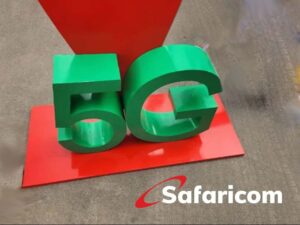In recent times, Safaricom, one of Kenya’s leading telecommunications companies, has initiated a crucial process for its subscribers: the Safaricom line update. This mandatory update is essential to verify SIM registration documents, aligning with the regulations set forth by the Communication Authority.
- READ ALSO: How to Buy Airtel Airtime from MPesa? 3 Steps.
This accuracy and completeness of user information is not only a legal requirement but also a measure to enhance security. Here is a comprehensive guide on how to perform the Safaricom line update.
Safaricom line update methods
Failing to update your registration details may lead to disruptions in your services.
- READ ALSO: Which is better Faiba or Safaricom?
Furthermore, ensuring the accuracy of your registration details is essential to combat identity theft and fraudulent activities.
1. Visit a Safaricom Outlet
To perform a Safaricom line update quickly, visit any Safaricom outlet near you.
The process takes approximately three minutes to complete. An agent will scan your original identification document used during registration.
Your identification details and signature will be captured in the system to finalize the registration process.
2. Self-Update Online
Alternatively, you can self-update your Safaricom sim card using the online update link.
- READ ALSO: Safaricom Home Fibre Paybill Number.
To update your Safaricom line online, follow these steps:
- Visit the Safaricom Portal at www.safaricom.com/account/kyc-upload.
- Enter the phone number for which you wish to update the details.
- Agree to the Privacy Policy and click “Next.”
- You will receive a one-time password (OTP) that you should enter to proceed.
- A list of phone numbers registered under your name will appear; select the ones that belong to you.
- Upload clear and properly cropped images of your ID (front and back sides).
- Click “Verify!”
3. Using my-Safaricom App
If you prefer the convenience of a mobile app, follow these steps:
On the mySafaricom App home page, look for a notice to verify SIM details.
- READ ALSO: Safaricom Home Fibre Installation Contacts.
If you can’t find it, go to the Account page and click “Update SIM Registration Details.”
Follow the provided steps and provide the required details.
Verify your registered numbers. You’re done!
The Safaricom line update is not just a regulatory requirement but a crucial step in protecting your identity and ensuring uninterrupted services.
- READ ALSO: Safaricom Sacco Loans App SafCIRI: Dividends.
Take a few minutes to verify your details and save you from potential inconveniences and security risks. Stay connected and secure with a simple Safaricom line update.